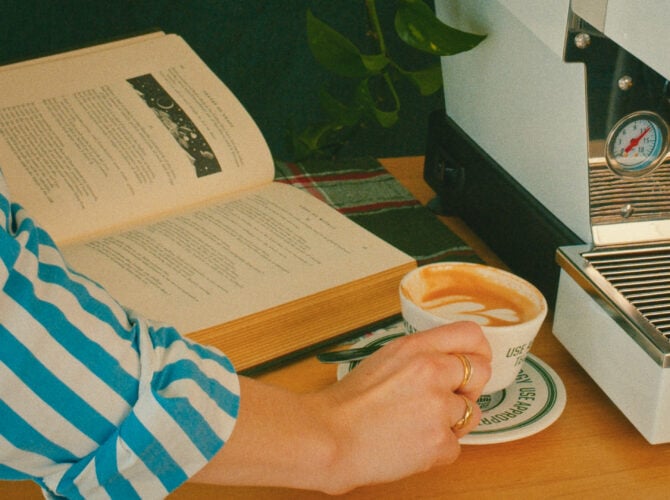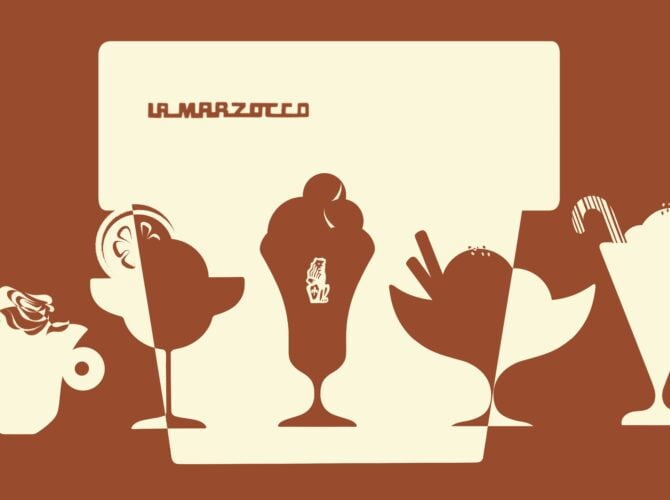A setup built around the way you make espresso.
With Coffee Station, La Marzocco has brought an incredible upgrade to life—seamlessly linking the Linea Mini, Pico grinder, and La Marzocco Connected Scale through the La Marzocco App. This connected system ensures precise grinding, dosing, and brewing so you can enjoy café-quality espresso at home—every single time. This post will explore the process of setting up your Coffee Station.
Building a Coffee Station in the App
The La Marzocco App is where everything comes together. Here’s how to get started:
- Download the La Marzocco App and open it.
- Make sure that the Pico Grinder and the Linea Mini are first paired with the La Marzocco App.
- Navigate to “Build Your Coffee Station”.
- Tap “New Coffee Station” and give it a name.️
- Select the new station and add the Linea Mini and Pico by tapping “ADD TO COFFEE STATION” for each device.
Now, your espresso machine and grinder are connected.
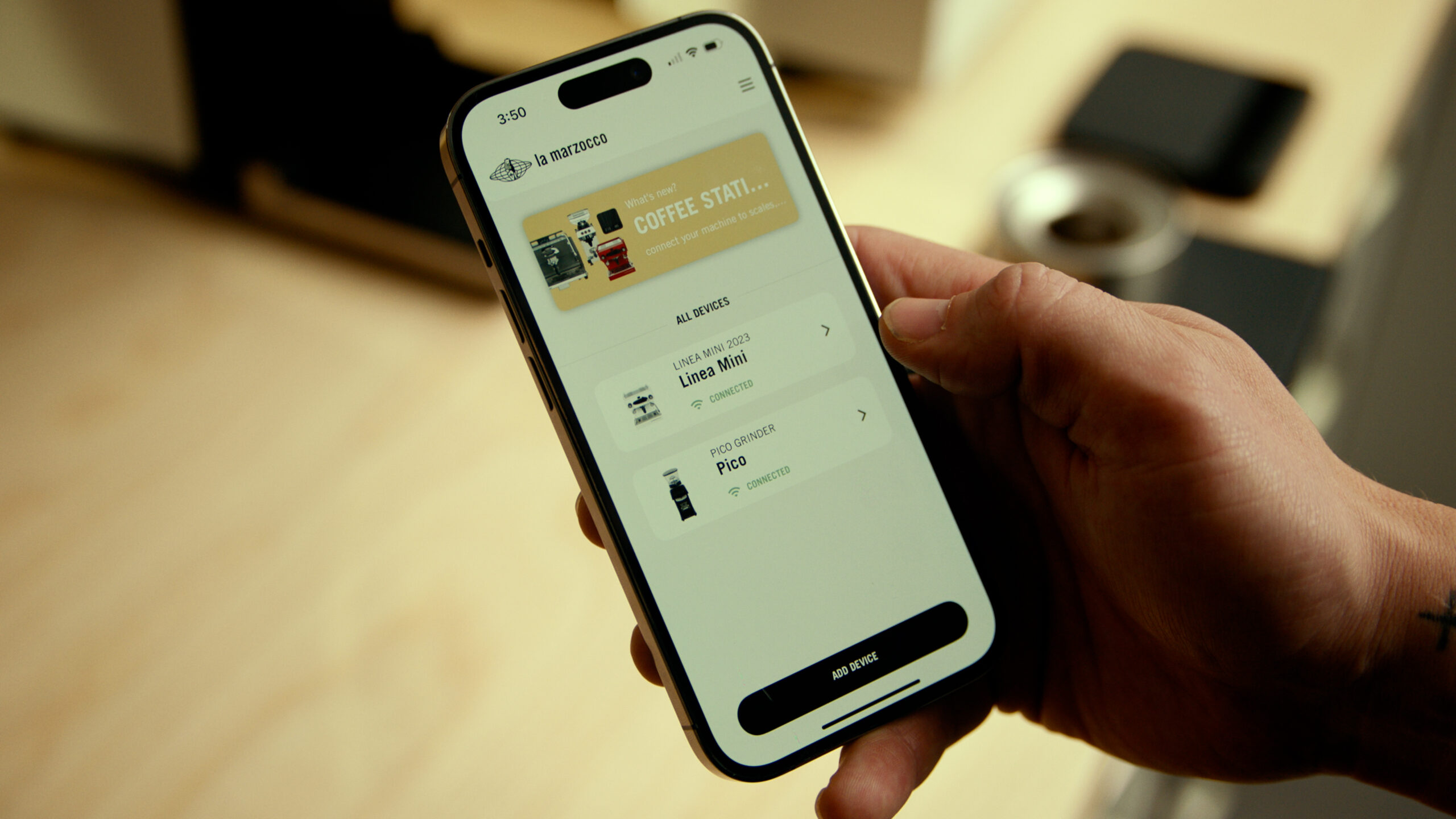
Pair the La Marzocco Connected Scale
The La Marzocco Connected Scale is a key part of Coffee Station, allowing brew-by-weight on the Linea Mini and grind-by-weight on the Pico grinder. Here’s how to link it:
- Turn on the scale.
- In the app, go to your Coffee Station setup and tap “ADD A SCALE” under Accessories.
- Your La Marzocco Connected Scale will automatically appear—tap “ADD TO COFFEE STATION.”
- When you see the link icon appear on the scale, it’s ready! You’ll also hear three beeps confirming the connection.
Pro Tip: If the link icon disappears when moving the scale, don’t worry! That’s normal—it will automatically reconnect when placed in a trained location.
Train the Connected Scale for Precision
- To ensure your scale knows whether it’s measuring coffee for grinding or brewing, you’ll need to train it. This allows it to switch between the Linea Mini and the Pico grinder.
Training for Brew-by-Weight
In the La Marzocco App, select the Linea Mini.
- Place the scale directly under the group head.
- Scroll to “Brew-by-Weight” and tap “TRAIN THE SCALE.”
- The scale will beep three times, and the button will turn green—your scale is now trained for brewing!
Now, your scale is set to accurately measure espresso for you!
Training for Grind-by-Weight
Turn off the scale and move it under the Pico—Turn it back on so that it can now sync with the grinder.
- In the app, select the Pico grinder and go to “Grind-by-Weight.”
- Tap “TRAIN THE SCALE” and wait for three beeps. The button will turn green, confirming the scale is trained for grinding.
Using a Grind-by-Weight portafilter mod for the Pico? Make sure it’s attached when training the scale for the most accurate results!
Using the Scale with the Mini and Pico
When moving the scale between the Linea Mini and Pico, be sure to turn it off and back on in its new position so it can reconnect properly. The left number on the scale is your target dose, while the right number shows the actual weight. Both adjust based on which device the scale is connected to.

Troubleshooting: Retraining the Scale
If your scale experiences a connection issue, retraining it is easy:
- In the app, select either the Linea Mini or Pico grinder.
- Locate the scale settings and tap “Retrain”.
- Ensure the scale is in its correct target location before retraining.
This quick fix will restore accuracy and keep your Coffee Station running smoothly.
Make It Yours!
Once everything is set up, don’t forget to personalize your Coffee Station!
Add accessories like a plant, a stylish towel, or a custom espresso menu to elevate your space. Adjust your settings in the app to fine-tune your brewing experience. Experiment with different coffee beans to discover your perfect espresso recipe!
La Marzocco’s legacy of innovation continues with Coffee Station, making professional-level coffee more accessible and intuitive than ever before. With seamless app integration, precision grinding and brewing, and effortless scale connectivity, your dream espresso setup is just a tap away.
Go ahead–connect your Coffee Station and start brewing!