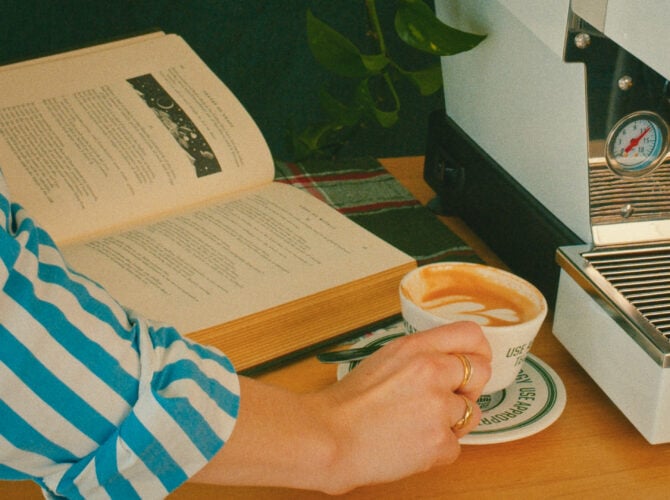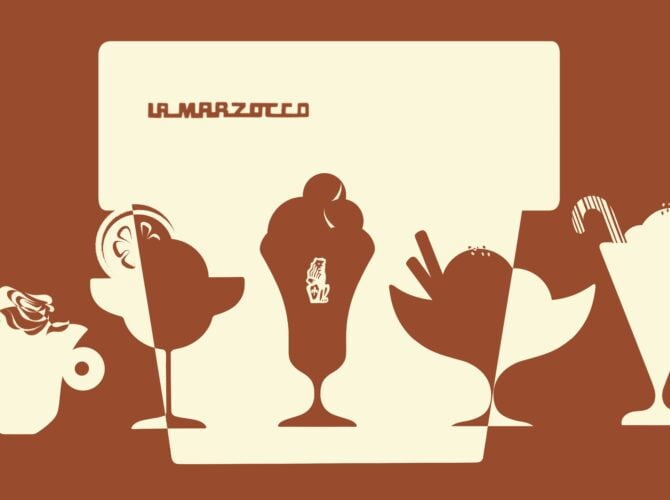Eliminate Inconsistency
With Grind-by-Weight technology on the Pico, dosing coffee is more precise than ever. Instead of grinding by time, the system measures each dose, stopping automatically when the target weight is reached. The result: consistency shot after shot, with no need for extra adjustments.
Integrated with the La Marzocco App and Connected Scale, Grind-by-Weight creates a seamless workflow from grinding to brewing. Set your dose, track inputs with precision, and maintain repeatable results—whether at home, in a pop-up, or in a café.
Paired with the La Marzocco Connected Scale, the Pico becomes even more powerful, ensuring every shot starts with a perfectly measured dose. By removing the guesswork, Grind-by-Weight helps make espresso more consistent and repeatable.
Here’s how to setup Grind-by-Weight—and why it makes a difference.
Why Dose Consistency Matters
Espresso is all about balance. If your dose (the amount of coffee in your portafilter) fluctuates, your extraction time, flavor, and strength can change dramatically.
Grind-by-weight vs. Timed Grinding: Many grinders use a timed dose, which is a great feature but can be subject to variations in bean density, humidity, and other factors. But with Grind-by-weight, our dose is measured in real time—eliminating inconsistencies and giving us repeatable, precise results.
Setting Up Grind-by-Weight on the Pico
To use Grind-by-Weight, first make sure that the:
- To use Grind-by-Weight, first make sure that the Pico Grinder and the La Marzocco Connected Scale are paired with the La Marzocco App.
- Tap “New Coffee Station” and give it a name!
- Select the space to add your Pico and scale. Tap “ADD TO COFFEE STATION” for each.
Syncing the Connected Scale with the Pico
- Place the La Marzocco Connected Scale on the Pico grinder.
- Wait for three beeps to confirm synchronization.
- Check the app to confirm the Pico and scale are connected.
You can use either a dosing cup or the Grind-by-Weight portafilter mod for the Pico. If you switch between them, be sure to retrain your scale in the app for accuracy.

Setting Your Dose
Once the scale is connected, you can program your target dose directly in the app:
- For a standard espresso recipe, set the dose to 18 grams (in MASS mode).
- On the connected scale, your target weight appears on the left, and the actual dispensed weight appears on the right.
- The scale auto-tares, so all you need to do is press the first or middle button for your desired dose.
- The scale will update automatically to reflect your selection, adjusting in real time.
Grinding with Precision
Once grinding starts, the Pico grinder automatically dispenses and stops when the exact weight is reached. The scale communicates with the grinder in real time, meaning:
- The Pico may perform a small micro-grind at the end to hit the target weight precisely—so give it a second or two after the initial stop.
This ensures every dose is identical, leading to consistent extractions.

Fine-Tuning Your Espresso with Grind Size
Even with a perfect dose, grind size still plays a huge role in espresso extraction.
- A finer grind slows extraction, creating a richer, more intense shot.
- A coarser grind speeds up extraction, resulting in a lighter, more delicate shot.
Watch for a steady, syrup-like espresso flow with a deep honey-brown color.
Adjusting grind size helps fine-tune the strength, acidity, and body of your shot to match your flavor preferences.
Elevate Your Espresso Routine with Grind-by-Weight
With the La Marzocco Connected Scale, suddenly every dose is a simple, precise step—without the hassle of manually measuring out each gram or needing to rely on timers.
This system measures coffee by weight in real time. With Grind-by-Weight on the Pico, La Marzocco has made it easier than ever to dial in with consistency and precision.