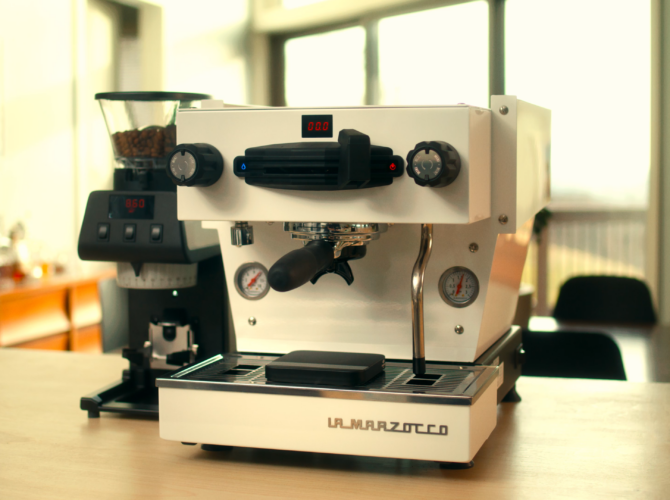How to Program the GS3 AV
Take advantage of auto-volumetrics on your home espresso machine
—

One of the primary features of the GS3 AV is the ability to program your shots using auto-volumetrics. By programming shot volumes into your machine, you can achieve that next level of consistency & repeatability in your workflow. There are quite a few applications for consistency & repeatability, and you’ll discover what that means to you over time—but one of the primary ways we use our shot buttons on the GS3 is to program different brew ratios into each button. This allows us to switch seamlessly between different roasting styles when dialing in.
But first things first. How do you program shot volumes into the GS3 AV?
In this Quick Tip video, our own Dave Bise shows you how to get into programming mode, how to program precise shot volumes into each of the 4 buttons, and ultimately how to take advantage of the powerful functionality on your GS3 AV.
—
To program your GS3 AV:
1. Grab a scale, your new espresso, and decide on a brew ratio—a good place to start if you’re not sure? 1:2.
2. Dose your coffee (18g or so), distribute, and tamp.
3. Press and hold the continuous flow button on your machine until “Doses Setting Select within 30 s” is displayed.
4. Lock your portafilter into the grouphead, set your scale underneath the portafilter, and place a cup on the scale.
5. Press the button you’d like to program to start brewing.
6. Watch the shot volume on your scale—as it approaches your desired weight, press the same button to stop the shot.
7. That’s it!
☕